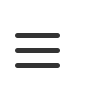


K58 Mini Portable Radio
K58
K58 is designed with palm-sized radio features hardened durable shell which effectively reduces damage caused by impact and bumps. It provides quick communication, which has a knob and buttons for easy adjustments of volume, very friendly to employees or beginners.
Product Orientation Map




Features
Specifications
Accessories
Features
Coding function
This machine has a code -breaking function. For others, there is a frequency -jumper intercom. When you know that the frequency of the intercom (the frequency can be measured by the frequency measurement), you can talk to the target intercom after the code is completed.
Specific steps: In the case of writing frequency software "learning frequency jump", press PTT key for 3 seconds during the startup process, and enter the accompanying lamp (red light) 3 times. The channel indicates that it has entered the coding mode. In this mode, the target intercom is launched. The machine receives the code, and the coding is successfully transmitted to the lights once with a prompt sound. After successful See if there is a successful code.
In the coding mode, short press the function "side keys 1" to indicate the code again. If the long time (greater than 10 seconds) is not successfully broken, please press the key to break the code again. Exit the code mode (withdrawing the codes, it will prompt Da Da Da Da three). (After the code is successful, the machine will automatically store the code value. You can read the data by reading frequency software to write other intercom.).
• If the opponent's internal machine is the simulation subcarculium jump code, it will start at 43, and the middle of 58 is an analog subcounter value
• If the opponent is a digital sub -sound: it is displayed as 24 bits from 80, and 23 bits starting from 00
Wireless replication function
This machine has wireless replication function. You can copy the frequency of frequency measuring the endless point of wirelessly to all other series of the same series of intercom.
The entire wireless copy is divided into two modes, one is the launch mode, and the other is the receiving mode. The launch mode indicates that the frequency point is copied, and the receiving mode indicates that the duplicated frequency point is preserved into its own frequency point.
Wireless replication operation method is as follows:
Step 1: 1) Switch the transmitter channel involved in the replication to the 2nd channel; 2) Switch all the participating intercom channels to the replication to the first channel.
Step 2: In the state of shutdown, the transmitter that needs to be copied will be pressed long and holding the "Side Key 1" (the key under the launch key). Launch mode.
Step 3: In the state of shutdown, press all the receiver that needs to be copied, and hold the "side keys 1" (under the key key) to turn on until the green light flashes and accompanied by the "Didi" prompt sound, indicating that the intercom enters the wireless wirelessly into the wireless wireless Copy receiving mode.
Step 4: After the transmitter and the receiver enters the corresponding mode, press the PTT key (launch key) of the transmitter (the launch key) of the transmitter. At this time Restart means a successful copy. After all the receiving machine is restarted, please restart the launch machine and copy it.
Notice:
1. The frequency of wireless replication can be copied in the same frequency.
2. The wireless ID code is to protect your frequency point, which is equivalent to the password. It needs to be consistent to copy.
3. If the wireless ID code is not right, the replication will not be performed.
4. Press the PTT to start copying, which will continue to send frequency points multiple times to prevent the receiver from leaking. If the receiver is not received successfully, press the PTT key again, and then copy it again (usually a round can be successfully copied).
5. The entire replication process lasts between 2-10 seconds.
6. Any intercom can be used as a transmitter or a receiver.
Appearance Introduction

Product Accessories

Battery

Belt Clip

Charger Pod

Hand Strap
| General | |
| Frequecy Range | UHF:400-470MHz |
| Channel Capacity | 16 |
| Channel interval | 12.5kHz/25KHz |
| Normal Operating Voltage | 3.7V |
| Battery capacity | 1000mAh |
| Battery life | 105h |
| Dimension | 100×49×32(mm) |
|
Weight (Standard battery and antenna) |
about 160g |
| Display | No display |
| Receiver | |
| RX Sensitivity | ≤0.18uV/0.22uV |
|
Adjacent Channel Selectivity |
≥60dB |
| Block | ≥80dB |
| Inter-modulation | ≥60dB |
| Spurious Response rejection | ≥70dB |
| Signal to noise ratio | ≥50dB |
| Receive audio power | >0.5W |
| Audio Distortion | ≤5% |
| Transmitter | |
| Modulation Mode | 16kΦF3E/8kΦF3E |
| Modulation Limiting | ±5kHz/±2.5kHz |
| Audio Distortion | ≤5% |
| Output Power | 2W |
|
Remaining frequency adjustment |
-45dB |
| Neighboring power | -67dB |
|
Miscellaneous and Harmony |
-36dBm(1GHz -30dBm)1GHz |
| Environmental indicators | |
| Operating temperature | -30℃ ~ +60℃ |
| Storage temperature | -40℃ ~ +85℃ |
| Impact and vibration |
According to GJB 150-2009 and MIL-STD-810 C/D/E/F/G |
*The above specifications are tested in accordance with applicable standards. Due to the continuous development of technology, the above index data are subject to change without notice.
Product accessories

Battery

Belt Clip

Charger Pod

Hand Strap
About Us
Products
Solution
Contact Us
Service line
+86-(0)595-22471179
#5, Chongxiang Street, Econ.&Tech. Area, Quanzhou, Fujian, China.
WeChat:+86-15257537337; +86-13615902728
E-mail:sales@cnlisheng.com